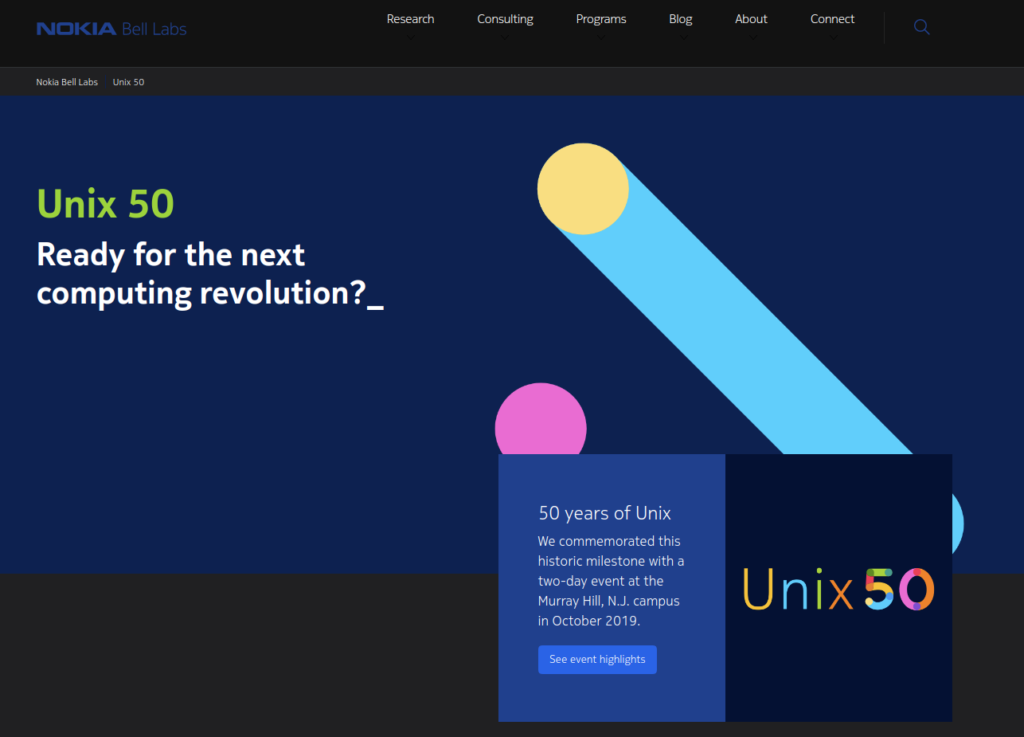Just a useful one line trick for Nagios logs
Nagios logs timestamp is not human readable, so how to see when something occurred? Here is a one line trick to convert log from epoch timestamp to human readable time:
cat nagios.log | perl -pe 's/(\d+)/localtime($1)/e'
Found on: http://unix.stackexchange.com/a/2992i
ASCII Bouquet
for i in {1..12} $(grep ^ru <<<$LANG);do printf "\033[32m%10s{\033[31m@\n\033[0m"|tr " " =; done
RT @climagic
1234567890 Unix time
date -d @1234567890
Sat Feb 14 00:31:30 CET 2009
Unix time, or POSIX time, is a system for describing points in time, defined as the number of seconds elapsed since midnight Coordinated Universal Time (UTC) of January 1, 1970, not counting leap seconds. It is widely used not only on Unix-like operating systems but also in many other computing systems. – Wikipedia.
Countdown qui.
Bookmarks for Luglio 29th from 08:48 to 16:32
These are my links for Luglio 29th from 08:48 to 16:32:
- Unix / Linux / BSD Cheat Sheets I – Cheat sheets for Unix, Linux & BSD for sys admins & users alike. linux unix terminal commands reference command sheet cheat line bsd
- Zumastor Linux Storage Project –
- Snmpd examples –